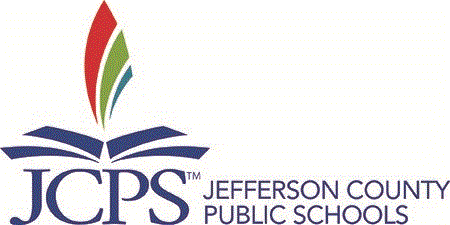
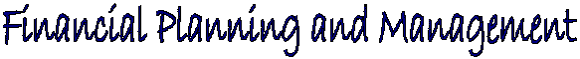
2020-2021 Budget Information
Instructions:
Open and print all documents in the column for your school level.
Open and print all documents at the bottom, highlighted in green.
When the pdf file opens, click on the tab 'bookmarks' on the left. Ctrl will open the Bookmark Pane if not visible.
Click on your school's tab. To print, click on the printer icon on the top bar.
Be sure to indicate CURRENT PAGE on the screen before printing to print only
your school information and not all schools!.
.pdf files:
You must have Adobe Acrobat to view the .pdf files.
Deadline Reminders:
Sect. 4 & 5 forms, Sect. 6 Comparison Worksheet, SBDM sign-off and NYBE MUNIS Flex Report are
to be emailed to JCPS.Budget-Form@jefferson.kyschools.us by February 24, 2020.